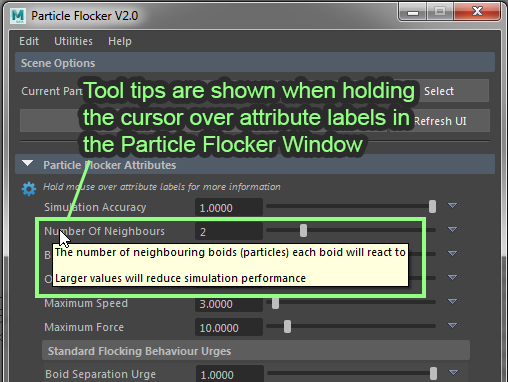The Particle Flocker Window makes extensive use of tool tips to provide help.
Tool tips are context sensitive messages which appear when you hold the mouse cursor over an attribute label within the UI.
Because tool tips are controlled by your Maya preferences, Particle Flocker provides a menu option to ensure Maya tool tips are enabled.
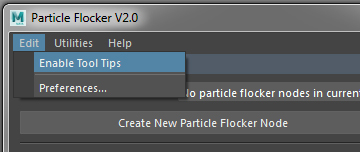
By enabling tool tips you should be able to hold the mouse cursor over any attribute label in the Particle Flocker Window to see the context sensitive help message.