The Particle Flocker preferences can be accessed by opening the Edit menu in the Particle Flocker Window and selecting the Preferences… menu item.
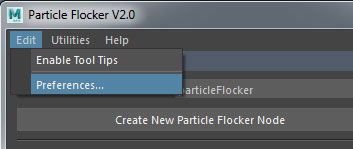
Preferences are settings which you can modify to alter the way Particle Flocker looks or behaves.
The preferences available to you are shown and described below:

| Preference | Description |
|---|---|
| Target Colour | The colour used to render targets in the view-port |
| Modifier Colour | The colour used to render modifiers in the view-port |
| Obstacle Colour | The colour used to render obstacles in the view-port |
| Apply Colours to UI | If checked the view-port colours will be used to colourise the individual entity sections in the Particle Flocker Window |