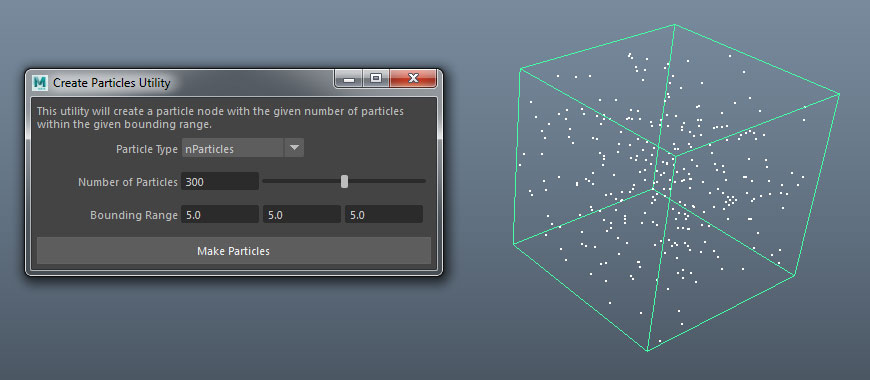The Create Particles Utility is a handy built-in utility for quickly creating sets of particles within a predefined bounding range. You can access the utility by opening the Utilities menu at the top of the Particle Flocker Window and selecting the Create Particles Utility menu item.

The options for the utility are shown and described below:

| Option | Description |
|---|---|
| Particle Type | Select from either nParticles or Legacy Particles |
| Number of Particles | Choose how many particles to generate |
| Bounding Range | Set the size of the bounding range in world space within which to generate the particles |
In addition to creating particles the utility also sets some defaults on the created particle nodes to ensure correct simulation results:
- Disables collisions on nParticles
- Disables gravity on nParticles
The utility itself is very simple to use. Simply choose the options you want and press the Make Particles button once you are ready.